How to Set up your Animalog 30 Day Trial
If you want to learn more about Animalog then your best way is to sign up for our 30 day free trial of the Animalog system.
Signing up could not be easier but to give you some reassurance we have created the following step by step guide.
Step 1
Firstly, head to our website (if you aren’t already on it) and click on the ‘Sign Up’ link.
Step 2
Then complete the fields on this ‘Sign Up’ page.
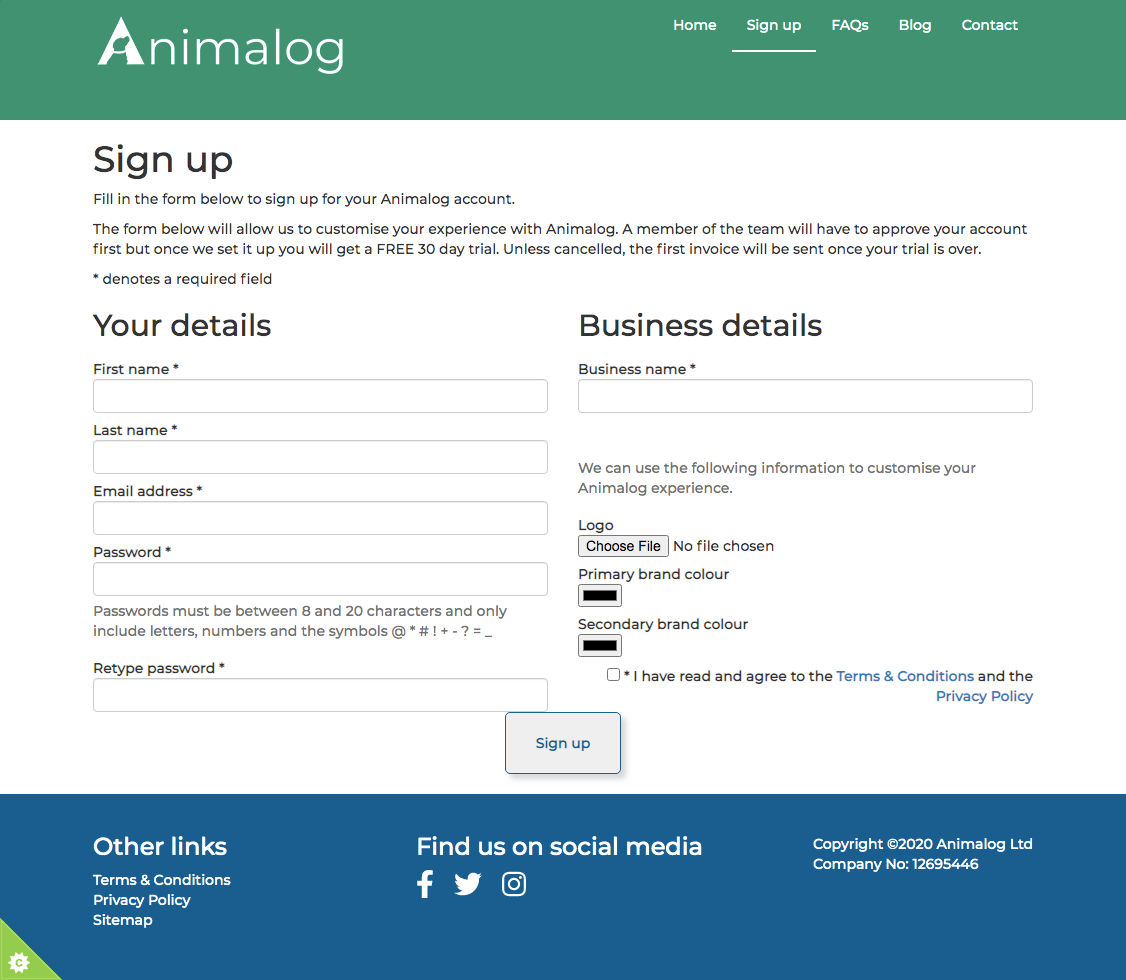
The information required by Animalog to set up your free trial include…
- Your Name
- Your Email Address - if you have a work email then use that.
- Your chosen Password – this will be the password that you use to access your free trial of Animalog over the 30 days so make sure it's secure but memorable.
- The Name of your Business
- And if you want us to brand your account with your logo and brand colours then simply upload your logo and brand colours in the section provided.
You don’t have to do this, and you can brand your system yourself once you start your trial. - Then tick the terms and conditions tick box and click on the ‘Sign Up’ button.
Your completed sign up form will then be sent to a member of our team who will set up your trial account. Please note that this will happen within normal business hours so if you are a night owl that has signed up at 2 am on a Sunday then you can expect your login details on the following Monday.
Don’t worry, your 30 days trial will start from when you receive the confirmation email from Animalog.
If you have signed up and not received an email confirming your new trial account then please check your spam/junk folder in case our email has been misfiled by your email provider. If you still haven’t received anything then please contact our team.
Step 3
The welcome email that you receive from Animalog will contain a URL for your trial. Simply click on that URL/link and then log in with the email address and password you provided when you signed up.
If you have forgotten the password that you originally entered when you signed up then just contact us and we can send you a link to reset your password.
Step 4
You can start adding clients and animals straight away but we recommend you take a look through the ‘System Settings’ menus on the left-hand side first to customise the system to your business.
Should you have any questions throughout your free trial then simply get in touch with the team. You can either email us, or you can use the ‘Support’ section within your Animalog account.
Frequently asked questions regarding admin and billing can be found here on our FAQs page.
Why hesitate, sign up today!