Viewing your Appointment Calendar
One of the main elements of any successful pet treatment centre is your appointments diary or calendar. It's vital for helping you to manage your clients, their upcoming appointments and match these with your staff working days/hours.
Here at Animalog we have worked hard to ensure that the appointment calendar for your pet treatment centre is prominent and easy to use.
You can view your appointment calendar within the Animalog system via two main methods.
Method 1 is to simply look at your dashboard, the first page you view when you log into your Animalog account – as shown below. This view allows you to see all upcoming appointments for that day and there is even a ‘View All’ button which allows you to open up the full calendar and view all of your appointments.
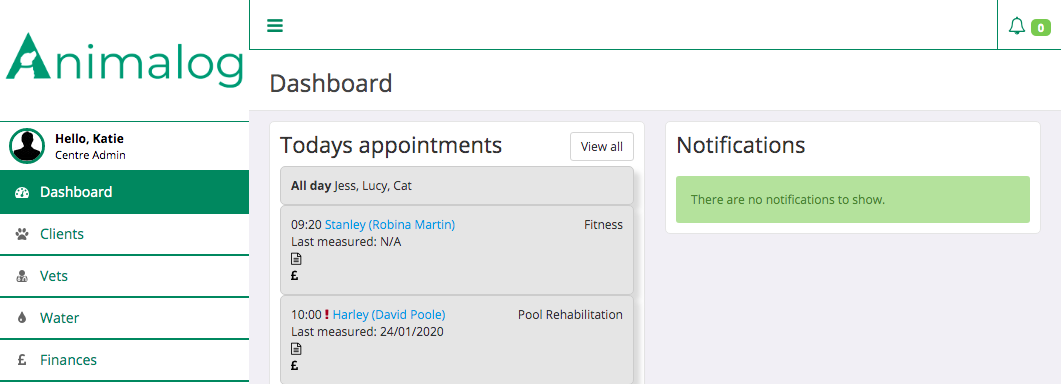
Method 2 is to head to ‘Clients’ in the side menu of your Animalog account and click on ‘Appointments’, this allows you to view your entire Animalog calendar – as shown below.
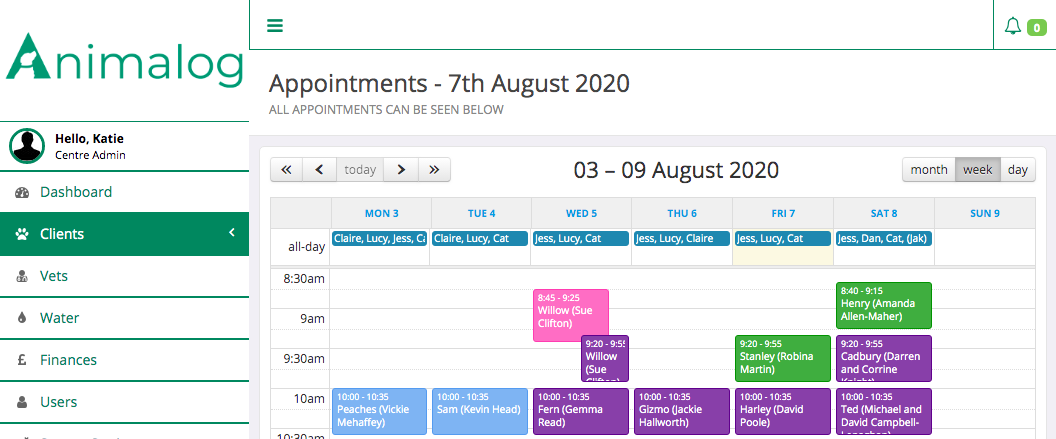
You can flick between dates using the arrows to the left of the main date above the calendar, or you can change the view from days, weeks and even months using the options to the right of the main date above the calendar.
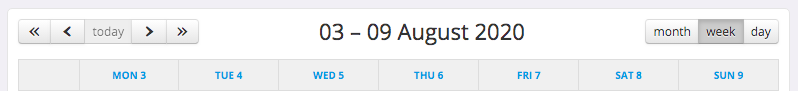
To view any appointments simply click on the appointment within the calendar and you will be able to view the appointment in question, make any changes needed, and complete any reports that are needed.
To add a new appointment simply click on the date and time that the appointment is needed and it will open up a new appointment record for you to add the necessary details to – such as the client’s name, the pet’s name and what the appointment is for.
To remove or delete an existing appointment simply click on the appointment in question and at the bottom of the appointment record is your options for removing the appointment from your calendar.
Naturally, you can view all appointments for a specific client by heading to the client’s individual record for ease.
Why not check out our fantastic appointment calendar with our free 30-day trial.